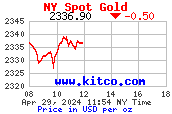Three different ways to incorporate our images
In order to better serve you, Kitco gives you the opportunity to use
our home-made charts right onto you web site, and all this, free of charge
(see Note:). You can incorporate any of our graphical charts simply
by choosing the desired one from the menus on the left side of this page.
Few of the examples provided below, are accompanied with a short exaplanation
on how to do it.
The three ways to do it are:
A. Keep the original size of the image
B. Horizontally distort the image and
C. Vertically distort the image.
NOTE: To take advantage of the no-charge service you must make
the image a hotlink to www.kitco.com. We have provided a sample HTML code
that will accomplish this but it can be modified on your page as long
as the link to "connecting.html" remains.
If there is no link back to www.kitco.com charges will apply. For more information please send us an email through our
web application
(please specify Charts as email type).